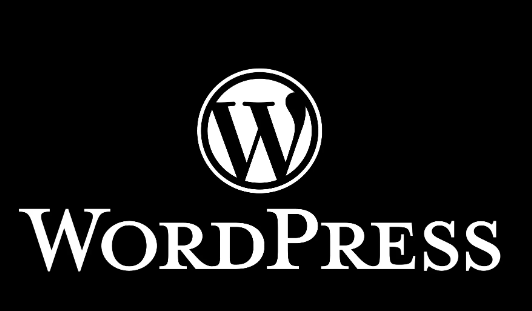
What is a WordPress website?
In order to answer this question, let’s take a step back to understand the core concept of a website.
What Is a Website?
A website is a collection of web pages that can be accessed by typing a domain name (ex: yourname.com). They can have any kind of content – text, images, videos, audio players, photo gallery, forms, and so on.
As the internet evolved, so did the way websites are structured. The usual process of downloading your web page, editing it on your computer, and then uploading it back online, became too inefficient.
A new approach for managing website content was needed and Content Management Systems (CMSs) came to the stage.
What Is a Content Management System?
The web page you are currently reading, is what came known as the public-facing side of a website – the front end. And just as every theater needs a stage, the front end is where the show happens on any website. Meanwhile, behind that stage, there is a whole crew making the magic happen. In website lingo, this is known as the backend.
The backend provides website authors and editors with the tools they need to manage the content of their pages. To do that, they often utilize all-in-one web building tools, known as Content Management Systems. It allows for changes submitted on the backend to appear on the frontend so your visitors can see the finished product.
Content Management Systems vary in their purpose and underlying technologies. WordPress, for example, is a general-purpose CMS based on PHP and MySQL.
So, what have we learned so far:
A WordPress website is a collection of web pages that are being managed by the content management system of the same name.
Why Choose WordPress as Your Website Platform?
When we’re looking to pick a tool, we naturally lean toward something popular and battle-tested as those are good signs of reliability. In that essence, WordPress is often regarded as the king of CMS, having more than a third of websites on the internet running with its help.
How Many Websites Use WordPress?
According to a survey by w3techs.com WordPress is being used in 63.6% of websites that run on a known CMS and a grand 37.6% of all the websites on the internet. As you might have already thought – that’s a lot!
And there is a good reason for the mainstream adoption.
Benefits of Using WordPress
1. Short Learning Curve
The learning curve is considered one of the shortest when it comes to understanding how to create a successful website using WordPress.
2. No Coding Skills Required
Unless you want to heavily customize the tiniest details, there is absolutely no need for you to know programming code. The WordPress functionality can easily be extended with plugins and the looks of your website – changed completely with a wide variety of beautiful themes. Everything here is plug-and-play.
3. Loved by Search Engines
The WordPress code has been written with all the best practices in mind, thus improving the user experience of your visitors. And this is just the kind of thing search engines like Google want to prioritize in their search results.
Of course, just using WordPress is not going to magically rank you #1 on Google. But is a great starting point for your SEO efforts and brings great potential for increasing your traffic.
4. Reliable
When it comes to software, there is always a (small) possibility that something might go wrong. Instead of searching for a platform with zero points of failure (which is practically non-existent), it’s much more productive to choose a platform that has a huge user base and an active community that is always ready to help.
5. Free
Aside from web hosting and domain expenses, WordPress is a free website platform thanks to the open-source code under the GNU General Public License. This is a software license under which WordPress is distributed, that allows you to own a copy completely for free and modify it in any way you see fit.
6. Countless Customization Options
Using the world’s most popular platform draws in another benefit – a ton of WordPress website themes and plugins, readily available and completely for free via a one-click installation process.
At the time of writing, there are 7,544 themes and 56,995 plugins available.
Recently, WordPress devs have also introduced Commercial Themes. These are WordPress website themes and just like the others, can be used or customized however you see fit. But this specific template type includes paid support services by the teams and organizations behind them. If you would like to have someone providing you with support exclusively for your project – this is easily the option for you.
Bottom line: With the right tools, you can be running a completely custom WordPress website in a matter of hours. https://www.bestbudgethosting.in/web-hosting/
7. Start With a Blog, Grow Into Anything
Put enough effort into anything and you can make a business out of it. When the time comes to start your WordPress business website, make sure there are enough plugins available to meet your specific needs and business model.
Whether you want to enable your visitors to be booking events, compare products, or search through your content – odds are there is a plugin for it. You just have to dig a little.

