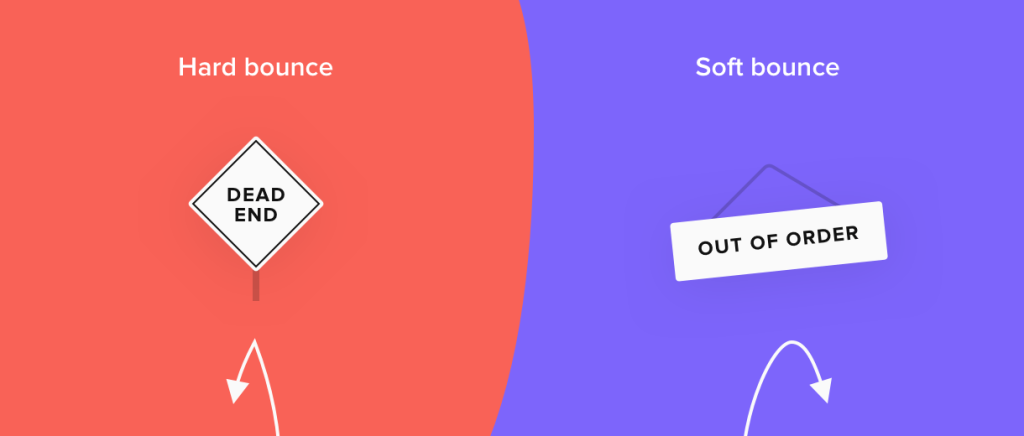
Types of email bounces
Bounces can happen for numerous reasons. The simplest approach to understanding and dealing with them is first to categorize them:
- Soft bounce – temporary glitches obstructing delivery.
- Hard bounce – permanent failure in delivering an email.
Once you understand the bounce type, you can have a deeper look at understanding the reasons and what action needs to be taken to avoid them moving forward.
Soft bounce
A soft bounce is an undelivered email message that usually indicates a temporary issue related to the recipient’s mailbox or account rather than an issue with the sender. Some of the main reasons why soft bounce happens are:
- Full Inbox
When the recipient’s inbox is full, the email server will bounce the email back to the sender. This means that whenever you get a bounce message with a code that indicates full inbox as the reason, it still makes sense to keep that email address on your list. Once the inbox is cleaned or extra storage is added, the recipient will be able to receive new emails.
However, be mindful that if you keep getting this error from the same email address after a few delivery attempts in a span of the campaign cycle, chances are the inbox is an abandoned one.
- Server Overload
This type of bounce happens when the recipient’s email server is experiencing high traffic volumes. It’s crucial to keep an eye out if there is some kind of a pattern.
If a significant number of emails to a specific email provider (e.g., Gmail, Yahoo, etc.) are being bounced back with the reason “server overload,” it’s likely that the recipient’s email server is experiencing high traffic volumes at a specific time of day or day of the week. To increase deliverability rates to a specific email provider, it’s important to adjust email sending schedules accordingly.
- Email Size
This soft bounce is caused when the email being sent is too large for the recipient’s email server to handle.
Some email clients, such as Gmail and Microsoft Outlook, have a maximum email size limit of 25 MB, while others may have a limit as low as 10 MB. It is essential to keep this in mind and adjust your email size accordingly to avoid soft bounces due to email size.
Similar to server overload, keep an eye out for patterns. One solution to prevent such bounces from a particular ESP is to break large emails into multiple smaller emails or split the content into smaller chunks and send it over multiple emails.
- Email Filtering
The recipient’s ESP can sort incoming emails into categories based on their content, sender, and other factors. This reduces the amount of spam or unwanted emails but can also lead to legitimate emails bouncing. Here is an example of a bounce message you get from Gmail:
Our system has detected an unusual rate of unsolicited mail originating from your IP address. To protect our users from spam, mail sent from your IP address has been temporarily blocked. For more information, visit Prevent mail to Gmail users from being blocked or sent to spam.
This code begins with a 4, meaning it’s a soft bounce, but regardless, take heed of any warnings regarding email content. Neglecting such notifications over time can result in a hard bounce that’ll be a much more severe problem. Once this becomes a hard bounce due to content issues, an ESP will simply block your domain, and getting it unblocked is no walk in the park.
To avoid such problems, always act promptly by reviewing the content of the email and ensuring that it complies with the recipient’s mail server spam filter rules. If needed, take the initiative and reach out to the recipient’s ESP for assistance and advice on how to avoid your emails landing in the spam folder.
- Temporary Server Error
A simple network outage can also cause a temporary server error, leading to a bounced message. So just resending the email, in most cases, will work.
Hard bounce
Suppose you receive a permanent email delivery failure (hard bounce) notification from a mailbox provider. Unlike in most cases with a soft bounce, resending the message later will not work and will actually damage your sender’s reputation.
Before resending anything, changes must be made to either the message or the recipient’s address and maybe even to your email infrastructure.
Let’s take a look at some common cases of hard bounces that email marketers face:
- Invalid or Non-Existent Email Address
If an address has typos, is missing crucial information, or the email account simply doesn’t exist anymore, it’ll result in a hard bounce. To prevent this type of bounce, verifying your email list regularly and removing any invalid email addresses is essential.
Of course, anyone can make a typo in their email address, so an occasional hard bounce due to this is no reason to be alarmed. What is a red flag, though, is seeing that this type of bounce happens regularly during an email marketing campaign. If that’s the case, review how you collect and store your email list.
Another point to remember is that simply deleting email addresses from your subscriber list is only sometimes the first thing to do. It’s possible that your customer/app user just got a new email address and still wants to get emails from you. So always check if there is a way to remind the person to update their email address. For example, this can be done via an in-app push notification.
- Poor Email Authentication
Issues with email authentication can often lead to hard bounces. But the truth is that there is no reason to have these types of bounces if the proper steps are taken. Several email authentication protocols can easily be implemented to help prevent these bounces, such as DKIM, SPF, and DMARC.
If you already have all of the protocols integrated, it’s still possible to get messages that say the bounce happened due to poor compliance with one of the protocols. This usually means that there is some sort of an issue with authentication settings, and the recipient server is blocking delivery from your domain or, even worse, IP address.
The good news is that most of the time, reviewing and adjusting authentication settings will quickly fix the issue. The bad news is that this type of bounce can still happen even after all the settings are corrected. This is because your email domain name has already been picked up by a credible blacklist that an ESP uses. If this is the case, you’ll need to figure out what blacklist it is and make your case with the admins to be removed.
6 reasons why emails bounce

1. A non-existent email address
If the bounce is marked as “non-existent email address,” the email address could have a typo, or the person with the address may have left the organization.
There’s also a chance that the contact gave a false email address, which can be the case if you’re offering something online in exchange for an email.
In this case, it’s important to review the contacts in this category and see if there are any obvious typos in the email address. If not, try to reach the contacts by other means to confirm the address.
2. Undeliverable email
If bounced emails are in the “Undeliverable” category, that means that the receiving email server is temporarily unavailable, was overloaded, or couldn’t be found.
A server that can’t be found could have crashed or been under maintenance, so this may just mean waiting to send the email to the address again.
However, if this email address repeatedly bounces on multiple emails, it may mean the server is gone for good.
3. Mailbox full
If your contact has so many emails in their inbox that they can’t receive any more, your emails will bounce back until there’s space for them.
Sometimes, this can mean that the contact is no longer using that email address.
As with a non-existent email address, you may want to follow up with the contact by social media, phone, or mail to check whether the address is valid.
4. Vacation/Auto-Reply
If someone goes on vacation or can’t check their email, your emails to them will bounce.
It’s important to note that, unlike with other bounce categories, this type of bounce means your email was successfully delivered to the inbox.
Carefully monitor how often this email address ends up in this category. If months go by and the person hasn’t returned from vacation, you may want to consider removing the contact.
5. Blocked email
If the email addresses are placed within the “Blocked” category, the receiving server has blocked the incoming email.
This is often the case among government institutions or schools, where servers can be more strict when it comes to receiving emails.
To resolve this issue, you need to get in touch with the contact and ask them to Safelist your emails or, when sent to a company address, request that their system administrators unblock Constant Contact’s IP addresses.
6. Suspended
When an email repeatedly bounces across any email account, Constant Contact categorizes that email address as suspended.
What this means is that the email address in question may be suspended for not only bouncing when you send an email but could potentially be bouncing with other Constant Contact customers. So while you may only be showing one bounce in your report there may be multiple bounces within the Constant Contact system.

