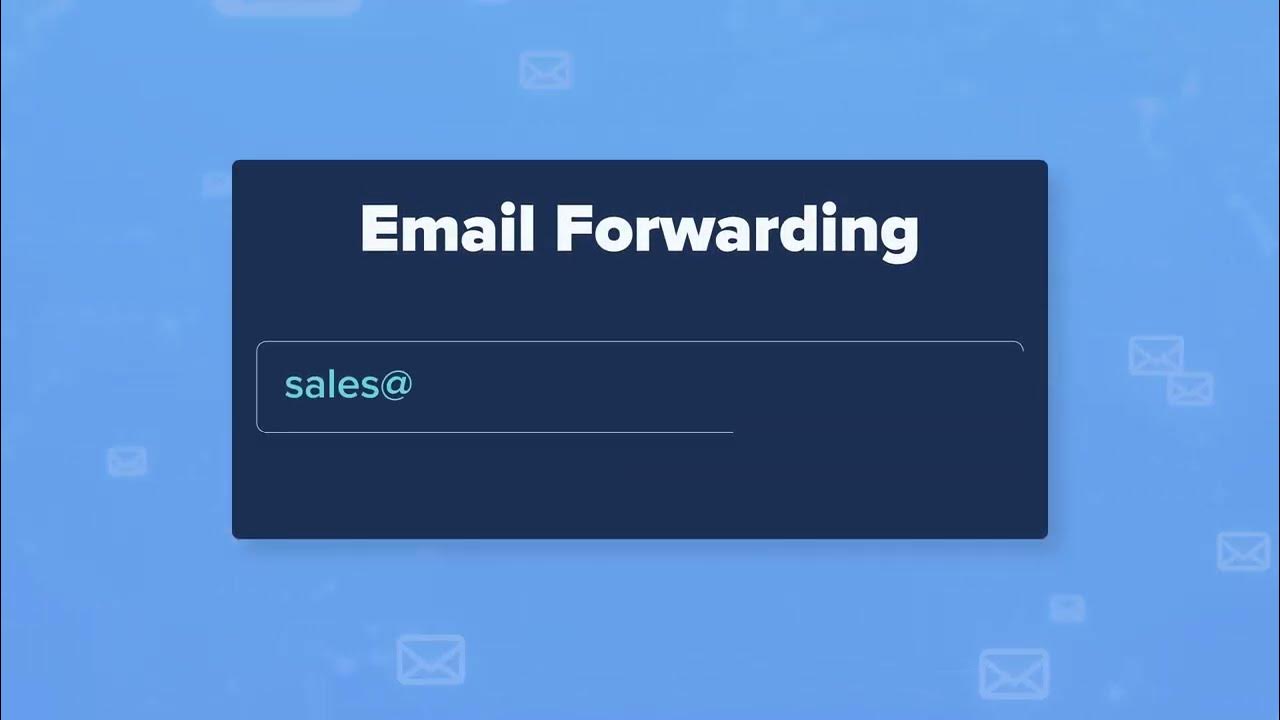Email Forwarder in cPanel – Email forwarding redirects incoming messages from one email address to a different email address. In this guide, we show you how to setup an Email Forwarder in both your cPanel. After that we take you through Email Forwarder how to forward all email messages for a domain.
Email Forwarder in cPanel
Table of Contents
What are Email Forwarders?
Email Forwarder in cPanel are a feature used to automatically redirect incoming emails from one email address to another. Instead of storing the email in the original recipient’s mailbox, the email server forwards it to another specified email address. This can be useful for a variety of reasons:
- Consolidation: Centralize emails from multiple addresses into one inbox.
- Convenience: Forward emails from a less frequently checked account to a primary account.
- Role-based addresses: Forward emails sent to role-based addresses (like support@example.com) to the appropriate team members.
- Temporary forwarding: Redirect emails while on vacation or away from work.
- Domain forwarding: Forward emails from an old domain to a new one after rebranding or migration.
Catch-All emails are not permitted on shared server accounts. They can only be turned on for Email Forwarder VPS or Dedicated server accounts. Don’t have either of those? Check out VPS Hosting. It’s a great option for those people looking for simple, reliable, and fast web hosting.
Creating a Forwarder in cPanel
Step 1: Log into cPanel
Step 2: Click the Forwarders button in the Email section.
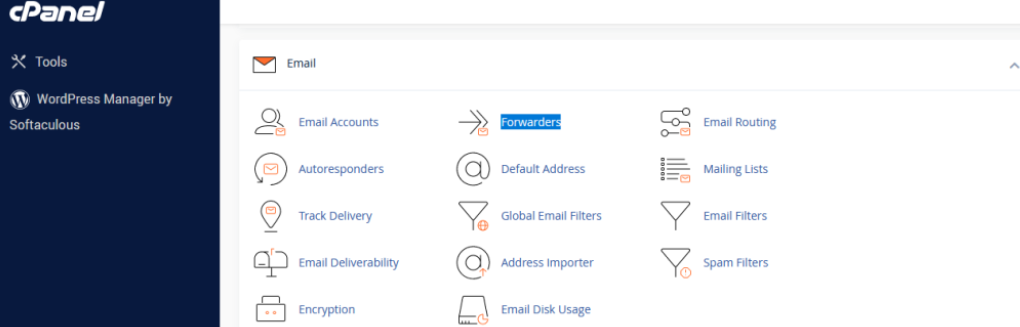
Step 3: On the forwarders page, click Add Forwarder.

Step 4: On the Add a New Forwarder page, type the email address username in the Address to Forward space.
Step 5: Select the domain from the drop-down box.

Step 6: For the Destination option, type the full email address that you want to Email Forwarder in cPanel to in the text box.

Step 7: Click Add Forwarder.

Congratulations, the email forwarder was created in the cPanel mail forwarders section. Now when going to the Email Account Forwarders page, the forwarder will show up on the list.
Advantages of Using an Email Forwarder
An email forwarder is a tool that automatically sends incoming emails from one email address to another, helping users manage multiple email accounts more effectively. Here are some of the key advantages of using an email forwarder:
1. Centralized Email Management
- Email forwarders allow you to manage multiple email accounts from a single inbox. You can consolidate emails from different addresses (like personal, business, or support emails) into one account, making it easier to stay organized and respond promptly.
2. Professionalism and Branding
- Businesses can use email forwarders to route emails from multiple branded addresses (e.g., support@yourbusiness.com, info@yourbusiness.com) to a single inbox. This helps maintain a professional image while simplifying email management.
3. Flexibility and Convenience
- With an email forwarder, you don’t need to log in to multiple accounts to check your emails. You can receive and respond to all emails from one location, saving time and improving efficiency.
4. Redundancy and Backup
- Email forwarders can act as a backup by automatically forwarding copies of important emails to another account. This ensures that even if one email service experiences issues, you still have access to your emails in another account.
5. Cost-Effective
- Email forwarders can help you avoid the cost of setting up multiple inboxes. For instance, you can create multiple forwarding addresses for different departments or roles in your company without needing to pay for individual accounts for each one.
6. Easy Setup and Maintenance
- Setting up an email forwarder is usually quick and straightforward. Most hosting providers and email services offer easy-to-configure forwarding options without requiring complex technical knowledge.
7. Spam Control and Filtering
- Some email forwarders come with spam filtering features, allowing you to screen emails before they reach your primary inbox. You can also filter out specific types of emails or addresses, reducing clutter.
8. Custom Routing Rules
- Email forwarders can be configured with custom rules. For example, you can set up specific emails to be forwarded to different addresses based on the sender, subject, or other criteria. This flexibility ensures that emails reach the right person or department automatically.
9. Accessibility on the Go
- By forwarding emails to a more frequently used address (like your main account or a mobile-accessible inbox), you can stay updated and respond to important messages quickly, even when on the go.
10. No Email Loss During Migration
- When changing email addresses or migrating to a new domain, an email forwarder can temporarily redirect emails to your new address, ensuring no emails are lost during the transition period.
Conclusion
Email forwarders are a powerful tool for simplifying email management, improving efficiency, and ensuring that important messages are never missed. Whether for personal use, business branding, or organizational needs, the flexibility and ease of use offered by email forwarding make it a valuable feature for any email setup.