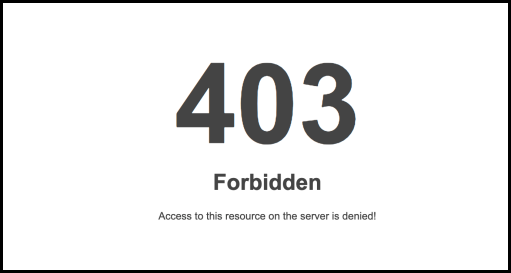Encountering a 403 Forbidden Error indicates that a web server is preventing your access to the webpage you’re attempting to open in your browser. In many cases, there may be limited actions you can take. However, occasionally the issue may be within your control. Explore the following suggestions to troubleshoot the problem.
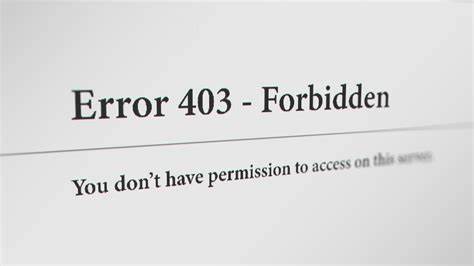
What Is a 403 Forbidden Error?
A 403 Forbidden error is an HTTP status code that indicates that the server understood the client’s request, but it refuses to authorize access to the requested resource. In simpler terms, it means that the server received the request from the user, but the server is denying access to the particular webpage or resource specified in the request.
The server issues a 403 status code to notify the client that access is prohibited, deliberately withholding specific details to avoid divulging sensitive information that could be exploited by malicious users.
Typically, this error arises for one of two reasons. Firstly, the web server owners have appropriately configured access permissions, legitimately restricting your entry to the resource. Alternatively, the error may stem from improper configuration of permissions by the web server owners, leading to denied access when it should be granted.
Frequent 403 Error Responses
Similar to other errors, webmasters have the flexibility to tailor the display of the 403 error. The specific content of the error message is contingent on the web server in use. Consequently, various websites feature distinct 403 pages.
Several prevalent 403 error messages include:
- 403 Forbidden
- HTTP 403
- Forbidden
- HTTP Error 403 – Forbidden
- HTTP Error 403.14 – Forbidden
- Error 403
- Forbidden: You don’t have permission to access [directory] on this server
- Error 403 – Forbidden
- 403 Forbidden Error
- 403 Error
Factors Behind the 403 Forbidden Error
The occurrence of a 403 Forbidden error can stem from various factors, and identifying the precise cause typically involves an examination of server configurations, permissions, and related elements. Here are several common triggers for a 403 Forbidden error:
- No Index Page: The absence of a valid index file in the website can lead to this error.
- Insufficient Permissions: A primary cause is the lack of necessary permissions for the user making the request to access the specified resource. This may be attributed to file or directory permissions on the server.
- Authentication Issues: If the requested resource mandates authentication and the user hasn’t supplied valid credentials or logged in, the server may respond with a 403 error.
- Web Application Firewall (WAF) Rules: Security mechanisms like WAFs might block requests based on predefined rules. A 403 response may be triggered if the server perceives the request as potentially malicious or in violation of security policies.
- Misconfigured Server: Errors in server configuration, such as improperly set up access controls or incorrectly configured security settings, can result in a 403 error.
- Content Protection Systems: Certain content protection systems or Digital Rights Management (DRM) mechanisms may hinder access to specific content, prompting a 403 Forbidden response.
When troubleshooting a 403 Forbidden error, administrators typically need to scrutinize server logs, assess configurations, and consider the specific context of the request. This comprehensive approach helps determine the root cause and facilitates the implementation of necessary changes to resolve the issue.
How to Fix the 403 Forbidden Error

Resolving a 403 Forbidden error entails identifying and rectifying the root cause. Consider the following general steps to address and fix the issue:
Check URL and Permissions
- Ensure that the URL is correct and points to a valid resource.
- Verify that the user has the necessary permissions to access the resource. Check file and directory permissions on the server.
Authentication
- If the resource requires authentication, make sure the user is providing valid credentials.
- Check if the authentication mechanism is correctly configured.
Clear History/Cache
Web browsers store cached webpages to speed up loading times upon revisiting them. Occasionally, if a website link undergoes updates, the cached version may differ from the current link, leading to a 403 error when attempting to load the outdated version.
Moreover, the presence of stored cookies in your browser can contribute to the 403 error. Invalid or corrupted cookies may disrupt proper server authentication. To rectify this issue, clearing both browser cache and cookies is recommended.
Directory Listing
- If directory listing is disabled, make sure there is a default page (e.g., index.html) in the directory.
- Enable directory listing if needed, or configure a default page.
Server Misconfigurations
- Review server configurations, including access controls and security settings.
- Correct any misconfigurations that might be causing the 403 error.
Contact Server Administrator or Hosting Provider
If you’re unable to resolve the issue, contact the server administrator or hosting provider for assistance. They may provide insights or make necessary adjustments.
Remember that the specific steps may vary based on the server type (e.g., Apache, Nginx) and the web application framework in use. Always check server logs for more detailed error messages, as they can provide valuable information about the root cause of the 403 Forbidden error.
Conclusion
Ensuring high website availability is essential for delivering an optimal user experience and establishing reliability. Consequently, website owners prioritize maintaining continuous access to their sites and invest in services dedicated to website upkeep. Effectively preventing or swiftly addressing HTTP errors is pivotal for retaining your site visitors. Following this guide, you should acquire the knowledge to promptly resolve the 403 Forbidden error, thereby sustaining the seamless operation of your business.