Transitioning to a new email hosting provider could offer solutions to various challenges your company currently faces, such as the need for enhanced security or streamlining IT tools. However, the complexity of the shift increases with the size of your firm, necessitating a thorough examination of multiple factors.
As the prospect of email migration looms, many executives raise concerns about data security, downtime duration, and the requirement for offline periods. Adequate preparation is crucial to mitigate potential risks.
This article delves into the concept of email migration and its significance. Subsequently, we will guide you through the steps to effectively plan, prepare, and execute a seamless email migration process.
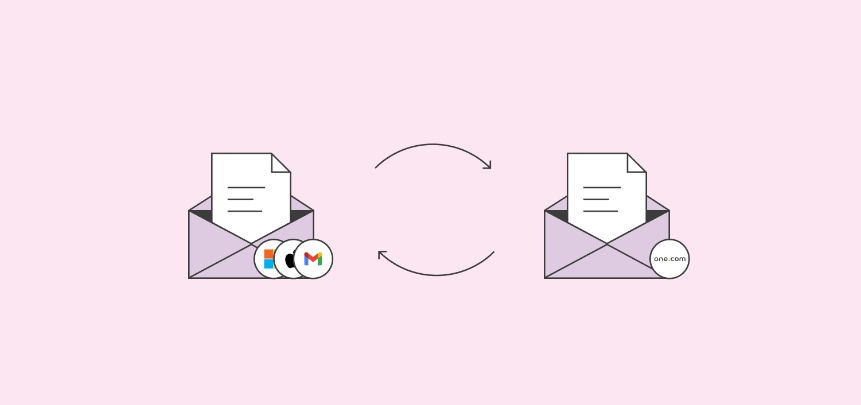
What precisely does the term “email migration” entail, and what makes it so crucial?
Transitioning from one email hosting provider to another, like moving from Gmail to Office 365, exemplifies the process of email migration. During such a switch, all your emails, contacts, and other associated data undergo transfer between the respective email services.
While migrating data and emails remains relatively straightforward when dealing with a limited number of accounts across an organization, challenges escalate significantly when handling tens of thousands or hundreds of thousands of accounts, along with integrated software and terabytes of data.
Despite the complexities involved, numerous compelling reasons drive companies to consider switching email providers, including:
A) ENHANCED SPEED AND PRODUCTIVITY
Compared to modern, web-based email systems, traditional email platforms tend to be notably sluggish. They often suffer from data congestion, impeding the efficiency of corporate operations. Furthermore, certain email service providers cater primarily to sole proprietorships and small businesses. As your company grows, the need for an email client tailored to a corporate setting may become apparent.
B) INCREASED COMPATIBILITY WITH COMPANY REQUIREMENTS
Migration to a more user-friendly and integrated solution has the potential to provide your employees with an improved overall user experience. Simplifying your systems is achievable as many email platforms now seamlessly interact with a diverse range of tools and applications.
C) COST BURDEN REDUCTION
The relocation of an organization’s email system presents several opportunities for cost reduction. Businesses can opt for a more affordable service or select a provider offering additional capabilities, such as the document and spreadsheet features found in Google Workspace. Additionally, an email migration provides an opportune moment to tidy up data and minimize unnecessary accounts.
D) ENHANCED SAFETY AND SECURITY
In the face of escalating risks from malicious software and fraud, a robust security system is crucial for every company. Outdated email systems, susceptible to security attacks, elevate the overall risk for the entire organization. Many leading industry companies now offer multiple layers of security protection.
All these factors underscore the importance of opting for a professionally oriented email hosting service.
IMPLEMENTING THE MIGRATION
Executing the final step of the email migration process is best done after business hours, minimizing disruption to each user’s email service.
Before initiating the conversion, it is crucial to ensure that all essential data, including emails, attachments, and other files, has been adequately backed up.
1. VERIFY YOUR DOMAIN
This step varies depending on your domain registrar and current email provider. Microsoft and Gmail typically require a TXT verification record to establish ownership of the domain. Office 365 accomplishes this through its setup procedure, while Gmail provides specific instructions.
2. CREATE NEW USER ACCOUNTS
Before migrating emails, each user must have a unique email address. For instance, switching from G Suite to Office 365 involves applying for Office 365 licenses. Conversely, moving from Office 365 to G Suite requires setting up user accounts within Google Workspace.
3. CREATE THE MIGRATION FILE
Generate a spreadsheet using your user map and newly established accounts to match old email addresses with new ones. For Office 365 migrations, the spreadsheet should include columns for email addresses, usernames, and passwords. For Gmail migrations, a CSV file is necessary.
4. CREATE MIGRATION ENDPOINTS USING OFFICE 365
Start the migration process, directing email data to migration endpoints, chosen locations for the transfer. Office 365 links to Gmail for email transfer, requiring setup through the Exchange Admin Centre.
5. INITIATE MAILBOX MIGRATION AND RUN A TEST BATCH
Before full-scale migration, test the process using a limited number of mailboxes to estimate migration times. Verify the success of migrations in the Exchange Admin Center or G Suite.
6. SWITCHOVER TIME
The cut-over occurs when the old email server relinquishes control to the new server. This may take varying durations, from minutes to weeks. Adjust DNS settings to begin receiving emails on the new system. Conduct sweeps for several days to ensure proper functionality before discontinuing use of the previous email provider.
CONCLUSION
While email migrations can pose challenges, they are entirely achievable. With this guidance, you can navigate the relocation process with minimal disruptions. If you have any doubts, queries, or feedback, feel free to share them in the comments section below.

